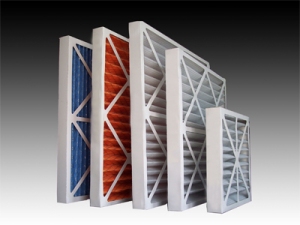Google analytics is a unique tool which helps us in knowing our visitors and tracking their activities to a website. A website has traffic from many visitors, sub domains, sub-directories, IPs, geographic locations and google analytics provide us systematic report about the traffic. But the report given by analytics can be over or under estimated as we have not informed it about how to track the site and which are the parameters on which they have to estimate the data. So there is a feature, called FILTER MANAGER in Google analytics through which we can track the traffic which are of actual use to us, by setting filters. Filters are the way of manipulating the data which we are getting about our visitors. Through filters, we are specifying what data to be collected and what data not to be collected.
Some of the Google Analytics filters which are essential for the webmaster are:
– Excluding the traffic from IP addresses: A website also get the traffic from our own staff, our competitors and other non target audience so we will collect the IPs of all these users and set a filter for this.
– Excluding the traffic from the sub-domains: If a website have many sub domains and we just want to see the traffic from our main domain or specific sub domains only then also we will set a filter for all the sub domains from which we don’t want to see traffic.
– Excluding the traffic from non-targeted geographic region: Sometimes we are targeting a specific countries or region for our website but due to lot of natural search traffic we are getting visitors, who are out of our target so we will set a filter which will exclude the non targeted geographic region.
– Excluding the Traffic from sub-directories: If we don’t want to see the traffic from the entire sub directories we will set a filter for these sub directories.
– Excluding the traffic from irrelevant Referral sites: It is been observe that there are many referring sites which are sending traffic to the website but among those sites, some are just sending non targeted audience so through filter we can exclude these irrelevant sites so that we can get more specific traffic.
– Excluding all lowercase or uppercase: Sometimes the urls written in both uppercase and lowercase refers to the same page but google analytics report it as a unique pages so we will use filter for excluding either lowercase or uppercase.
– Setting Long Cookie session : If the first party cookies expires too soon and our visitors returns after that session then the visit is counted as unique so it will be redundancy of data so to avoid we should set long duration for cookies.
– Tag all the pages: We should be sure that all the pages are well tagged with Google Analytics code so that all the traffic can be estimated from all the pages.
– Including the PPC traffic: If we are running any PPC campaign and want to know the traffic generated by it then we should set a filter for these campaign which will only show the traffic generated by the campaign.
– Track e-Commerce transactions: If we are doing some e commerce activity and we want to know the actual status of it then also we should set a filter for tracking the activity.
There are several other filters also but I have explained main filters of google analytics in my blog with which we can get more unique and valuable data of our visitors coming to our website. Now we just have to create profile then set all these filters according to our requirements.